Cookie Scanner | Scan Your Site for Cookies
One of the most important feature included in CookieHub is the cookie scanner. It enables the platform to remove cookies when cookie categories are blocked and allows us to automatically generate a cookie declaration for your website.
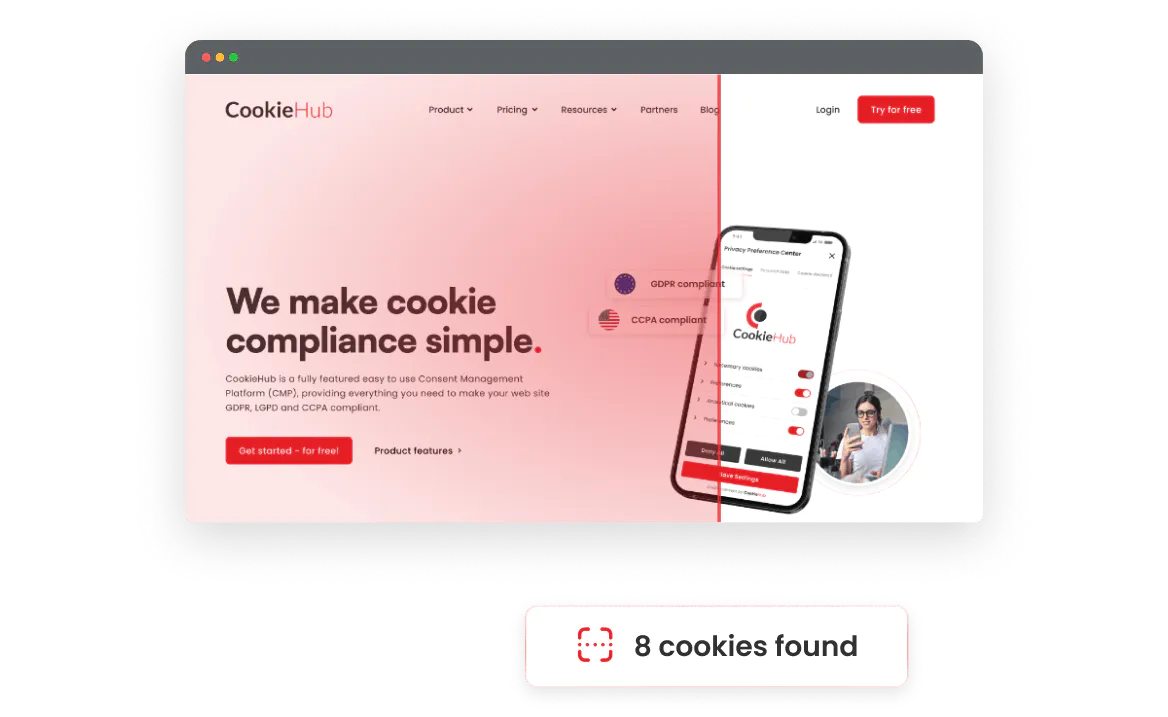
How does it work?
When a domain is created in the CookieHub Dashboard and cookie scanning is enabled, our scanners will crawl your website and collect information on cookies used on the website along with details like expiration, hostname and path. Each cookie is then automatically assigned to the correct category based on our Cookie Database. Cookies that do not exist in our Cookie Database will be assigned to the Uncategorised category.
Once every month your website is automatically crawled to check if there have been any changes to the cookies used on the website and any change is automatically published to your cookie declaration.
Scan report
Domains with active Basic, Business or Enterprise subscriptions are automatically validated to check if cookies are correctly set up and not set before the user has consented. The scan report is sent to all users linked to the account once a scan has been completed with details about the actions required and the current status of the cookie configuration.
Cookie Database
We maintain a database of cookies detected, categorize them and provide details on the purpose of each cookie. You can easily change category assignments and descriptions about each cookie in the CookieHub Dashboard by clicking the Cookies tab for each domain.
View our getting started guides
To begin using CookieHub, you can view our getting started guides to learn the basics and get up and running.
Don’t just take our word for it, get started with a 30 day free trial!
- 30 day free trial
- No credit card required
CookieHub Features
Take control of your cookie privacy with confidence. Explore our features designed for simplicity and built for reliability.
Cookie Scanner
Scans your website for you and detects the cookies that are in use.
Cookie Declaration
Automatically generates a detailed list of the cookies in use on your site.
Pre-Consent
Gain your customers trust by ensuring their privacy is taken seriously.
Consent Log
Log and store user consents along with necessary information required...
Google Certified CMP
CookieHub is a Gold Google Certified CMP, trusted for web managers.
Google Consent Mode Scanner
Ensure Google Consent Mode V2 is correctly implemented on your site.
Google Consent Mode V2
As an advertiser, you can collect user data with the rights of users to maintain their privacy.
Geo-Targetting
Automatically shows the correct consent framework depending on the users location.
Accessibility
CookieHub has fully embraced Web Content Accessibility Guidelines (WCAG) standards.
TCF 2.2 Compliance
CookieHub now fully supports IAB TCF 2.2. for obtaining user consent in digital advertising.
Languages
CookieHub provides translations for 39 languages that you can conditionally display.